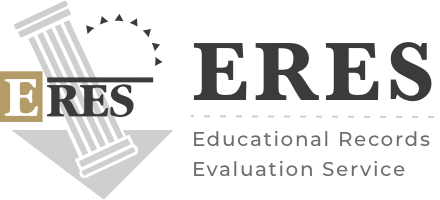Effortless Integration: ERES and SharePoint
At ERES, we’re all about making things smooth and secure for you. SharePoint is a secure and efficient way to manage all the official evaluations we handle during the credential evaluation process.
We treat all the documents with the highest level of care and privacy, so be assured that they are in good hands from start to finish.
Our integration process with SharePoint keeps all your documents organized and totally secure. Don’t have an account yet? No worries. Shoot us a request, and we’ll help you set up your account and get everything up and running.
What Sets ERES Apart
Sharepoint is a secure online platform that delivers ERES Evaluation Reports to academic institutions and professional organizations. This system ensures that all reports are shared safely and efficiently, preserving the confidentiality and accuracy of vital evaluation documents.
What makes ERES stand out from the crowd? We specialize in evaluations for Nursing, CPA, Acupuncture, Teaching Credentials, Speech-Language Pathology, Bar Examination, etc. Our dedicated support team takes care of any specific needs from start to finish.
Benefits of ERES
Real-time feedback
Real-time feedback on the progress of applicant evaluations for instant feedback and transparency facilitates communication and timely responses.
High-resolution images
High-resolution images of officially verified transcripts and digital reports for precision and record-keeping.
Secure online access
Secure online access to documents with encrypted delivery options for reliable access and confidentiality. Dynamic passwords and Log of activities
PDF Credential evaluations
PDF Credential evaluations with digital signatures offer an added layer of security., with strict access controls, protecting documents from unauthorized access and tampering.
Request a new ERES SharePoint account
If your institution already has an ERES account, you can get extra staff logins by reaching out to your institution’s ERES Administrator. This ensures that more team members access and manage the account efficiently, making the evaluation process smoother for your institution.
If you are an account administrator and need to add or remove users, please fill out the User Change Request form. It’s a quick and secure way to keep your account up-to-date.
To make changes to the administrator, please fill out the Admin Change Request form. It’s a quick way to keep your admin details current and accurate.
Got questions about your ERES account? Please visit the Contact Us page. Our team’s there to help with any questions or issues you might have!
Hey there, ERES applicant! Looking for all the evaluation resources you need? Please click here. You’ll find a ton of helpful tools and info to help you through the process smoothly.